When I run my app and test a view controller with a table view, the following error is created:
Terminating app due to uncaught exception 'NSUnknownKeyException', reason: '[<UITableViewCell 0x7ff068023b30> setValue:forUndefinedKey:]: this class is not key value coding-compliant for the key albumImageView.'
I created this cell by duplicating another UITableViewCell xib file and view controller and making the necessary modifications. I tried deleting and recreating all outlet connections with the new view controller. The Custom Class is correctly entered for the table view cell.
Would appreciate if anyone has advice on how to fix this error.