Calling the API through fetch() in React but getting CORS error. https://login.microsoftonline.com/tenant_id/oauth2/v2.0/authorize?client_id=xxxxxxxxxxxxxxxxxxxxx&response_type=code&redirect_uri=http://localhost:3050&scope=user.Read.All&response_mode=query
Above URL has been made from Postman and working fine if pasted directly on the browser.
2.Is there a way to get code securely i.e get the response code in body and not in query?
Tried passing header in the fetch for Allow-access-origin to *.
