I have created a reactive function in the server to get a list of elements. The idea is to show each element of the list as a individual choice in the ui, just like selectInput does in the ui.
I wrote an example with mtcars.
library(shiny)
ui <- fluidPage(
titlePanel("Old Faithful Geyser Data"),
sidebarLayout(
sidebarPanel(
selectInput(inputId = options, "Select one", choices = cars())
),
mainPanel(
verbatimTextOutput("print")
)
)
)
server <- function(input, output) {
cars <- reactive({
data("mtcars")
cars <- list(rownames(mtcars))
return(cars)
})
output$print <- renderPrint(cars())
}
# Run the application
shinyApp(ui = ui, server = server)
If you delete or comment this line: selectInput(inputId = options, "Select one", choices = cars()) in the ui, the app works. The output is like this:
[[1]]
[1] "Mazda RX4" "Mazda RX4 Wag" "Datsun 710"
[4] "Hornet 4 Drive" "Hornet Sportabout" "Valiant"
[7] "Duster 360" "Merc 240D" "Merc 230"
[10] "Merc 280" "Merc 280C" "Merc 450SE"
[13] "Merc 450SL" "Merc 450SLC" "Cadillac Fleetwood"
[16] "Lincoln Continental" "Chrysler Imperial" "Fiat 128"
[19] "Honda Civic" "Toyota Corolla" "Toyota Corona"
[22] "Dodge Challenger" "AMC Javelin" "Camaro Z28"
[25] "Pontiac Firebird" "Fiat X1-9" "Porsche 914-2"
[28] "Lotus Europa" "Ford Pantera L" "Ferrari Dino"
[31] "Maserati Bora" "Volvo 142E"
However, if I try to put a selectInput in the ui to show that list, I get this error: Error in cars (): could not find function "cars"
I don't know if it is possible, but could I show each element of that list in a selection bar in the ui? In order to the user be able to select an option and do other things that I have to program.
Thanks very much in advance,
Regards