I have a Python script that needs to accept the "greater than" character > as a command-line argument.
python myscript.py -f "VALUE>100"
However, even if I wrap that argument in double-quotes, python is still parsing that character as a redirect operator. I checked it through the Python debugger in VS Code and it shows that the > character and succeeding characters are not included in argv.
Is there a workaround for this? My OS is Windows and I'm using cmd.