I just experienced this error myself. For anyone still struggling with it:
In the GUI under File>>Options>>Git, my name and E-mail address were already listed in those fields. But when I manually clicked the "Save" button (without altering the name and E-mail address that appeared in those fields automatically), it fixed this issue for me.
My guess for why this happened to me: I just started running the desktop app as an admin to fix some permission-related errors that popped up immediately after installing. It could be that—while the app was having permission troubles—it was able to save my name and E-mail in the GUI, but couldn't apply them where they counted/were usable.
Either way, hopefully this will help someone who's stuck.