I have User_controller and there is function user_details, this function returns view name user_details.
This view contains number of details, generally there will be 10 to 15 sets(row) of details which display on page(details comes from database using user_details table).
It's working fine but in some case when user details goes to 30 to 35 sets(row), i am getting below error in error_log file
PHP Fatal error: Allowed memory size of 33554432 bytes exhausted (tried to allocate 5896720 bytes) in /laravel/framework/src/Illuminate/View/Engines/PhpEngine.php on line 63 PHP Fatal error: Allowed memory size of 33554432 bytes exhausted (tried to allocate 6414336 bytes) in /vendor/symfony/http-foundation/Response.php on line 1235
Above error return at below line:
return view('admin.views.user_details', ['user' => $user[0]
, 'user_details' => $user_details);