My SQL Server 2019 Enterprise is up and running on a Windows 2019 Core vm. Connections to SQL Server databases are A-OK.
I have installed the OLEDB driver OraOLEDB12.dll via the oui.exe in the ODTwithODAC122011.zip.
I checked only the Oracle Provider for OLE DB in the Component Name list. It created the appropriate TNSNAMES.ORA file from the info I provided. The installer added the appropriate paths to the environment var PATH. After restarting the Windows 2019 Core VM, and reconnecting SSMS v18.8 to the SQL Server I could not see the provider in the Server Objects, Linked Servers, Providers list.
So I ran regsvr32.exe and got back DllRegisterServer in OraOLEDB12.dll succeeded. So I restarted the VM again, and reconnected to my SQL Server and still no joy. What am I missing here? I've search through lots of google links, on StackOverflow itself and am finding the same results, path issues, registry issues, 32/64 issues. Our Ent SQL Server is x64, our SSMS locally is X64, the Oracle driver is x64.