I am new to Selenium C# Nunit. I ran following line of codes
IWebElement SplitCase = driver.FindElement(By.XPath(".//*[@id='OpportunityPageV2UsrSplitCase503e4272-cdbd-44d2-98c2-e67a2996c717ComboBoxEdit-el']"));
SplitCase.Click();
IWebElement SplitCaseYes = driver.FindElement(By.CssSelector("li[data-item-marker=Yes]"));
var wait = new WebDriverWait(driver, TimeSpan.FromSeconds(30)); wait.Until(d => (bool)(d as IJavaScriptExecutor).ExecuteScript("return jQuery.active == 0"));
SplitCaseYes.Click();
I got following Message:
Message:
OpenQA.Selenium.ElementNotInteractableException : element not interactable
(Session info: chrome=89.0.4389.114)
Stack Trace:
RemoteWebDriver.UnpackAndThrowOnError(Response errorResponse)
RemoteWebDriver.Execute(String driverCommandToExecute, Dictionary2 parameters) RemoteWebElement.Execute(String commandToExecute, Dictionary2 parameters)
RemoteWebElement.Click()
TestClass1.CaseInfoTab() line 151
Then I add 10 seconds of wait :
WebDriverWait wait = new WebDriverWait(driver, TimeSpan.FromSeconds(10));
wait.Until(ExpectedConditions.ElementToBeClickable(By.CssSelector("li[data-item-marker=Yes]")));
I got this message:
Message:
OpenQA.Selenium.WebDriverTimeoutException : Timed out after 10 seconds
Stack Trace:
DefaultWait1.ThrowTimeoutException(String exceptionMessage, Exception lastException) DefaultWait1.Until[TResult](Func`2 condition)
TestClass1.CaseInfoTab() line 150
Please see attachment as well
Thank you for your help NG