In react app i have working font awesome icons. For some reason font-awesome started to translate icons to svg. I am using css aproach.
But fontawesome translates all icons that I have into svg as can be seen in screenshot above. I want to turn it off somehow.
I have gone through docs and found there is config to use. https://fontawesome.com/how-to-use/javascript-api/setup/configuration
Can it can be turned off (with config) in main app launcher like this?
import fontawesome from '@fortawesome/fontawesome'
const App = () => {
fontawesome.config = { autoReplaceSvg: false }
...
return (
<>
<ThemeProvider theme={Theme}>
....
</ThemeProvider>
</>
)
...