I have a data frame below where I want to highlight for each day which employees were outliers in terms of time spent.
Emp_ID 3 is consistently an outlier on 1st , 2nd and 3rd of January amongst all employees. In my actual dataset there are thousands of employees altogether.
How to show them visually in terms of some plot?
df <- data.frame(date = as.Date(c("2020-01-01","2020-01-01","2020-01-01","2020-01-01",
"2020-01-02","2020-01-02","2020-01-02","2020-01-02",
"2020-01-03","2020-01-03","2020-01-03","2020-01-03")),
Emp_Id = c(1,2,3,4,1,2,3,4,1,2,3,4),
time = c(5,2,80,3,3,1,90,80,5,6,75,7))
date Emp_Id time
2020-01-01 1 5
2020-01-01 2 2
2020-01-01 3 80
2020-01-01 4 3
2020-01-02 1 3
2020-01-02 2 1
2020-01-02 3 90
2020-01-02 4 80
2020-01-03 1 5
2020-01-03 2 6
2020-01-03 3 75
2020-01-03 4 7