I have v-card that is inside of v-navigation-drawer:
<v-navigation-drawer
dark
src="https://cdn.vuetifyjs.com/images/backgrounds/bg-2.jpg"
width="100%"
permanent
class="rounded"
>
<v-btn>Test</v-btn> <v-btn>Test</v-btn>
<v-card-text>A Text</v-card-text>
<v-card class="blue elevation-7" width="240">
<v-card-text>
<div class="font-weight-bold ml-8 mb-2">Today</div>
<v-timeline align-top dense>
<v-timeline-item
v-for="message in messages"
:key="message.time"
:color="message.color"
small
>
<div>
<div class="font-weight-normal">
<strong>{{ message.from }}</strong> @{{ message.time }}
</div>
<div>{{ message.message }}</div>
</div>
</v-timeline-item>
</v-timeline>
</v-card-text>
</v-card>
</v-navigation-drawer>
How can I make it to stretch/fill in to the bottom of the parent component so that parent component remains same height as the rest of the grid?
Here is helper picutre of what im trying to achieve (marked by black lines I tried to have the nav-drawer have the same height as the content on the right (3 cards) also the card inside the nav-drawer should fill it to the bottom but not past it.
Here is the minimal reproducible example where you can see yourself that its not working: