I'm new to programming in LUA, although I've learned similar languages like JS. It's frustrating if I have to alter the same script in many parts in a group by replacing each script, and I don't know of an elegant way to do it. Instead, I decided to nest all the parts inside of the script. I've seen some examples and I've tried to adapt some of them, but they don't exactly apply to what I want to do and I can't get them to work.
In essence, what I'm trying to do is monitor all the bricks for a player to contact them. I took the original disappearing brick script that was nested inside each brick and modified it. If a part (brick) is touched, that should call the onTouch function, which will make the brick's transparency decrease over time until the in pairs loop is done, after which the brick disappears and CanCollide is turned off. After 2 seconds, it then returns back to normal. I think the problem is with the coding I used to monitor the parts as I don't really understand the right way to monitor multiple objects. Can someone please help? Thanks!
File structure:
function onTouched(brick)
local delay = .1 -- the delay between each increase in transparency (affects speed of disappearance)
local RestoreDelay = 2 -- delay before the brick reappears
local inc = .1 -- how much the brick disappears each time
-- All characters have a Humanoid object
-- if the model has one, it is a character
local h = script.Child:findFirstChild("Humanoid") -- Find Humanoids in whatever touched this
if (h ~=nil) then -- If there is a Humanoid then
h.Health = h.MaxHealth -- Set the health to maximum (full healing)
for x=0,1, inc do
script.Child.Transparency = x+inc
script.Child.CanCollide = true
wait(delay)
end
wait(delay)
script.Child.Transparency = 1
script.Child.CanCollide = false
wait(RestoreDelay)
script.Child.Transparency = 0
script.Child.CanCollide = true
else
end
end
while true do
local bricks=script:GetChildren():IsA("basic.part")
for x=1,brick in pairs(bricks) do
brick.Touched:connect(onTouched(brick)) -- Make it call onTouched when touched
end
end
end