I am using Google Colab to work on a final project with a set of groupmates. Unfortunately, Colab is not working and I am getting this error. I was able to successfully install and then call the library for the package but when I run the DDPLY code Colab doesn't work.
If anyone can provide insight as to how to fix this it would be greatly appreciated!