My jupyter lab is not showing any icons
Here is how it's appearing 
This is when i run jupyter lab using these 2 commands
conda activate python_cvcourse
jupyter-lab
But if i use only
jupyter-lab
to launch the jupyter notebook (which does not create the environment i need) then here is how the notebook is showing
You can see how all the icons are visible now, i don't understand what's the problem here i can work around this by remembering where the icons are but that is not very helpful, what should i do? I am on windows 10 and the jupyter versions i am using are
jupyter core : 4.6.3
jupyter-notebook : 6.1.4
qtconsole : 4.7.7
ipython : 7.19.0
ipykernel : 5.3.4
jupyter client : 6.1.7
jupyter lab : 2.2.6
nbconvert : 6.0.7
ipywidgets : 7.5.1
nbformat : 5.0.8
traitlets : 5.0.5