I would like to compare a file from two commits. I can do it with:
git diff "43bcd06400368174ad5215403fc31c6a8547ac6c:Dashboard.py" "60b47aec1f568d5f3e52aee2499b6265a1b11ad2:Dashboard.py" | code -
The problem with this is the difference will be shown as txt file and therefore I miss the typical python syntax colouring.
How can I directly open the difference from Git to VSCode so that it is coloured as python syntax like "comparing changes view" from Github.com?
Thank you for your answer:-)