Here's an alternative approach using more conventional indexing and sorting:
=LET(sa,SEQUENCE(9,1,0),sb,SEQUENCE(1,3,3,3),col,INDEX(A1:C3,MOD(sa,3)+1,QUOTIENT(sa,3)+1),
sortcol,SORTBY(col,QUOTIENT(sa,3),1,col,1),INDEX(sortcol,sb))
The idea is to convert the 2d array into a 1d array (col), then sort it first by the column number in the original array, then by the values in the array. Finally extract every third element from the resulting array. This shows the steps separately:
This is the overall result:
I forgot that the point of the question was that it should work for an array as well as a range:
=LET(sa,SEQUENCE(9,1,0),sb,SEQUENCE(1,3,3,3),col,INDEX(A1:C3*1,MOD(sa,3)+1,QUOTIENT(sa,3)+1),
sortcol,SORTBY(col,QUOTIENT(sa,3),1,col,1),INDEX(sortcol,sb))
or
=LET(sa,SEQUENCE(9,1,0),sb,SEQUENCE(1,3,3,3),col,INDEX(RANDARRAY(3,3),MOD(sa,3)+1,QUOTIENT(sa,3)+1),
sortcol,SORTBY(col,QUOTIENT(sa,3),1,col,1),INDEX(sortcol,sb))
General form for max of columns of rectangular array (e.g. 4 rows by 3 columns)
=LET(arr,A1:C4*1,r,ROWS(arr),c,COLUMNS(arr),sa,SEQUENCE(r*c,1,0),sb,SEQUENCE(1,c,r,r),col,
INDEX(arr,MOD(sa,r)+1,QUOTIENT(sa,r)+1),sortcol,SORTBY(col,QUOTIENT(sa,r),1,col,1),INDEX(sortcol,sb))
For min, just change sort order:
=LET(arr,A1:C4*1,r,ROWS(arr),c,COLUMNS(arr),sa,SEQUENCE(r*c,1,0),sb,SEQUENCE(1,c,r,r),col,
INDEX(arr,MOD(sa,r)+1,QUOTIENT(sa,r)+1),sortcol,SORTBY(col,QUOTIENT(sa,r),1,col,-1),INDEX(sortcol,sb))
General form for max of rows of rectangular array
=LET(arr,A1:C4*1,r,ROWS(arr),c,COLUMNS(arr),sa,SEQUENCE(r*c,1,0),sb,SEQUENCE(r,1,c,c),col,
INDEX(arr,QUOTIENT(sa,c)+1,MOD(sa,c)+1),sortcol,SORTBY(col,QUOTIENT(sa,c),1,col,1),INDEX(sortcol,sb))
Again for min just change sort order:
=LET(arr,A1:C4*1,r,ROWS(arr),c,COLUMNS(arr),sa,SEQUENCE(r*c,1,0),sb,SEQUENCE(r,1,c,c),col,
INDEX(arr,QUOTIENT(sa,c)+1,MOD(sa,c)+1),sortcol,SORTBY(col,QUOTIENT(sa,c),1,col,-1),INDEX(sortcol,sb))