i'm new to python and matplotlib, i want to change grid color on click, but following code can't, how to do it? enter image description here
#!/usr/bin/python
import matplotlib.pyplot as plt
import numpy as np
from matplotlib.colors import LogNorm
import math
Z = np.random.rand(25, 25)
Z = []
for x in range(25) :
sublist = [1]*25
Z.append(sublist)
fig, ax = plt.subplots()
Z[0][0] = 0
mesh = ax.pcolor(Z,edgecolor= 'k')
def onclick(event):
print('%s click: button=%d, x=%d, y=%d, xdata=%f, ydata=%f' %
('double' if event.dblclick else 'single', event.button,
event.x, event.y, event.xdata, event.ydata))
_gx = int(math.floor(event.xdata))
_gy = int(math.floor(event.ydata))
print("index x=%d y=%d", _gx,_gy)
Z[_gy][_gx] = 25
ax.pcolor(Z)
cid = fig.canvas.mpl_connect('button_press_event', onclick)
plt.title('matplotlib.pyplot.pcolormesh() function Example', fontweight ="bold")
plt.show()