I am using the following code to retrieve the html code from a url. It is working fine for a url as:
- https://trends.google.com/trends/?geo=US However, not working for the following one, returning an error as
"The remote server returned an error: (429) unknown.'"
What could be the error or how to get more info about the error?
private void getHtmlFromUrl() {
string urlAddress = "https://trends.google.es/trends/explore?q=test&geo=US";
HttpWebRequest request = (HttpWebRequest)WebRequest.Create(urlAddress);
HttpWebResponse response = (HttpWebResponse)request.GetResponse();
if (response.StatusCode == HttpStatusCode.OK)
{
Stream receiveStream = response.GetResponseStream();
StreamReader readStream = null;
if (String.IsNullOrWhiteSpace(response.CharacterSet))
readStream = new StreamReader(receiveStream);
else
readStream = new StreamReader(receiveStream, Encoding.GetEncoding(response.CharacterSet));
string htmlData = readStream.ReadToEnd();
response.Close();
readStream.Close();
}
}