I have Anaconda with Python 3. I would like to install PyQt6. Through the Anaconda prompt and in the desired environment I tried:
pip install PyQt6
However, when I try:
from PyQt6.QtWidgets import QApplication, QLabel, QMainWindow
I get:
ModuleNotFoundError: No module named 'PyQt6.QtWidgets'; 'PyQt6' is not a package
I also checked through the Anaconda navigator, and it seems PyQt6 is installed. What is the issue?