I currently have this plot
However at some coordinates, such as (1,1) or (2,2) the data is quite crowded and hard to read. I would like to scale up the y and x axis by the same amount. I have tried figsize but the x to y ratio of the plot is not conserved, and the legend is also displaced, as shown here :
Is there a way to scale the plot up? Ideally, I want something like adjusting figsize, but the height is worked out from the input width.