I have a date picker that I want to show when the users click anywhere in the field not just on the calendar icon.
Here's the picker
export function DatePickerField(props) {
......
return (
<Grid container>
<MuiPickersUtilsProvider utils={DateFnsUtils}>
<KeyboardDatePicker
{...field}
{...props}
disableToolbar
inputVariant="outlined"
value={selectedDate}
onChange={_onChange}
error={isError}
autoOk
invalidDateMessage={isError && error}
helperText={isError && error}
/>
</MuiPickersUtilsProvider>
</Grid>
);
}
I need to do this because if date entered manually, it throws no errors but I get invalid date in the form data.
How can show the picker when the field is clicked?