As per the documentation i tried to merge my config files so they are a bit more readable. The generated ocelot.json file however is not like expected. My folder structure is like follows:
Below is a text representation of this:
.
└── Ocelot route configs
├── ocelot.pokemon.json
├── ocelot.tweet.json
└── ocelot.weather.json
The ocelot.pokemon.json file looks like following (the others are similar to this):
{
"Routes": [
{
"DownstreamPathTemplate": "/api/v2/pokemon",
"DownstreamScheme": "https",
"DownstreamHostAndPorts": [
{
"Host": "pokeapi.co",
"Port": 443
}
],
"UpstreamPathTemplate": "/api/pokemon",
"UpstreamHttpMethod": [ "GET" ],
"AuthenticationOptions": {
"AuthenticationProviderKey": "MyTestKey",
"AllowedScopes": []
}
},
{
"DownstreamPathTemplate": "/api/v2/pokemon/ditto",
"DownstreamScheme": "https",
"DownstreamHostAndPorts": [
{
"Host": "pokeapi.co",
"Port": 443
}
],
"UpstreamPathTemplate": "/api/pokemon/ditto",
"UpstreamHttpMethod": [ "GET" ]
}
]
}
The generated ocelot.json file looks like this:
{
"Routes": [
],
"DynamicRoutes": [
],
"Aggregates": [
],
"GlobalConfiguration": {
"RequestIdKey": null,
"ServiceDiscoveryProvider": {
"Scheme": null,
"Host": null,
"Port": 0,
"Type": null,
"Token": null,
"ConfigurationKey": null,
"PollingInterval": 0,
"Namespace": null
},
"RateLimitOptions": {
"ClientIdHeader": "ClientId",
"QuotaExceededMessage": null,
"RateLimitCounterPrefix": "ocelot",
"DisableRateLimitHeaders": false,
"HttpStatusCode": 429
},
"QoSOptions": {
"ExceptionsAllowedBeforeBreaking": 0,
"DurationOfBreak": 0,
"TimeoutValue": 0
},
"BaseUrl": null,
"LoadBalancerOptions": {
"Type": null,
"Key": null,
"Expiry": 0
},
"DownstreamScheme": null,
"HttpHandlerOptions": {
"AllowAutoRedirect": false,
"UseCookieContainer": false,
"UseTracing": false,
"UseProxy": true,
"MaxConnectionsPerServer": 2147483647
},
"DownstreamHttpVersion": null
}
}
As you can see, the routes I defined were not added. I tried looking on the internet for this specific issue but couldn't find anything. I don't know what I'm doing wrong, help will be appreciated.