For example this button roundrectangle becomes like this sometimes! not always..
WPF on windows xp with 3.5sp1...
Any solution for this??
On my machine works fine WIN7. I tried at XP had some problems with transparency when installed drivers no problem at all..
At another computer with XP also no problem reported... Only at one computer there is a problem but i dont know its configuration as it isnt mine..
<Style x:Key="ResultsButton" TargetType="{x:Type Button}">
<Setter Property="FocusVisualStyle" Value="{StaticResource ButtonFocusVisual}"/>
<Setter Property="Background" Value="{StaticResource ButtonNormalBackground}"/>
<Setter Property="BorderBrush" Value="{StaticResource ButtonNormalBorder}"/>
<Setter Property="BorderThickness" Value="1"/>
<Setter Property="Foreground" Value="{DynamicResource {x:Static SystemColors.ControlTextBrushKey}}"/>
<Setter Property="HorizontalContentAlignment" Value="Center"/>
<Setter Property="VerticalContentAlignment" Value="Center"/>
<Setter Property="Padding" Value="1"/>
<Setter Property="Template">
<Setter.Value>
<ControlTemplate TargetType="{x:Type Button}">
<Grid>
<Rectangle Stroke="Black" RadiusX="7" RadiusY="9" StrokeThickness="0">
<Rectangle.Effect>
<DropShadowEffect Direction="281" Color="#FF5A5252" ShadowDepth="4"/>
</Rectangle.Effect>
<Rectangle.Fill>
<LinearGradientBrush EndPoint="0,1" StartPoint="0,0">
<GradientStop Color="#FFE5B210" Offset="1"/>
<GradientStop Color="#FFE5B210" Offset="0.49"/>
<GradientStop Color="#FFF18200" Offset="0.51"/>
<GradientStop Color="#FFF18200"/>
</LinearGradientBrush>
</Rectangle.Fill>
</Rectangle>
<ContentPresenter HorizontalAlignment="{TemplateBinding HorizontalContentAlignment}" RecognizesAccessKey="True" SnapsToDevicePixels="{TemplateBinding SnapsToDevicePixels}" VerticalAlignment="{TemplateBinding VerticalContentAlignment}"/>
</Grid>
<ControlTemplate.Triggers>
<Trigger Property="IsKeyboardFocused" Value="true">
</Trigger>
<Trigger Property="ToggleButton.IsChecked" Value="true">
</Trigger>
<Trigger Property="IsEnabled" Value="false">
<Setter Property="Foreground" Value="#ADADAD"/>
</Trigger>
</ControlTemplate.Triggers>
</ControlTemplate>
</Setter.Value>
</Setter>
</Style>
On