I'm using the Python Markdown extension in my Jupyter notebooks, that so far works great in a live notebook:
However when I'm trying to export it as html (I'm using the GUI for this: File > Download as > HTML (.html)), the inline code is no longer computed:
The doc says to add these lines to the jupyter_nbconvert_config.py configuration file:
c = get_config()
c.Exporter.preprocessors = ['pre_pymarkdown.PyMarkdownPreprocessor']
However that file did not exist in my %USERPROFILE%\.jupyter folder, only the JSON jupyter_nbconvert_config.json. I generated it with jupyter nbconvert --generate-config in my conda prompt and added the lines.
I have the pre_pymarkdown.py script in my "strmlt" env folder: "C:\ProgramData\Anaconda3\envs\strmlt\Lib\site-packages\jupyter_contrib_nbextensions\nbconvert_support\pre_pymarkdown.py"
But this all still doesn't solve my problem. What am I doing wrong?