I need to find and replace multiple occurrences of a character after another character.
My file looks like this:
b
a
b
b
And I need to replace all b after a with c:
b
a
c
c
I came up with this: a((\n|.)*)b as the find expression and a$1c as the replace option, however it only replaces the last match instead of all of them.
I am using VSCode's global search and replace option.
I found a dirty way to achieve what I want: I add a ? lazy quantifier after .* matches once, and I apply the replacement. Then I can do it again and it will replace the next match. I do this until all occurrences are replaced.
However this would not be usable if there are thousands of matchs, and it would be very interesting to know if there is a proper way to do it, with only 1 find.
How can I match all b after a?