I have the following declared in my csproj.
<Project Sdk="Microsoft.NET.Sdk">
<PropertyGroup>
<OutputType>Exe</OutputType>
<TargetFramework>net5.0</TargetFramework>
</PropertyGroup>
<ItemGroup>
<Content Include="TextFile1.txt" Link="Files\TextFile1.txt">
<CopyToOutputDirectory>PreserveNewest</CopyToOutputDirectory>
</Content>
<Content Include="Files\TextFile2.txt">
<CopyToOutputDirectory>PreserveNewest</CopyToOutputDirectory>
</Content>
</ItemGroup>
</Project>
Upon building the application I am getting the following bin/debug structure
As you can see both files are in the subdirectory Files, and no text file is in the root folder, since the file in the root folder isn't marked as <CopyToOutputDirectory>PreserveNewest</CopyToOutputDirectory> but the link is.
Now I want to pack this application, which fails to respect my linking of the file and dumps the TextFile1.txt into the root folder.
The created *.nuspec file looks like this
<?xml version="1.0" encoding="utf-8"?>
<package xmlns="http://schemas.microsoft.com/packaging/2013/05/nuspec.xsd">
<metadata>
<id>ConsoleApp44</id>
<version>1.0.0</version>
<authors>ConsoleApp44</authors>
<requireLicenseAcceptance>false</requireLicenseAcceptance>
<description>Package Description</description>
<dependencies>
<group targetFramework="net5.0" />
</dependencies>
<contentFiles>
<files include="any/net5.0/TextFile1.txt" buildAction="Content" />
<files include="any/net5.0/Files/TextFile2.txt" buildAction="Content" />
</contentFiles>
</metadata>
</package>