Mirror question to:
- "How to config VSCode's Organize Imports order?" which refers to a .js project.
I want to configure how VSCode is invoking isort, so I can customize when calling Organize imports in a .py file.
In particular, VSCode has started removing a blank line between two isort-sections, don't know why.
from django...
from myproject... # removing blanck line between 2 sections