I'm uploading images from my app and storing the download URL in a model class but after I see the URL I copied it and paste the link but it didn't open up the image.
Here is the Firebase Realtime Database image
and here what it should be https://firebasestorage.googleapis.com/v0/b/myapp-not-final.appspot.com/o/uploads%2F1618234721167.jpg?alt=media&token=fcac1404-87ce-4c7d-ae5f-a1ec7074bf04
Java Files
Upload_Fragment.java
public class Upload_Fragment extends Fragment {
private static final int PICK_IMAGE_REQUEST = 10;
private ImageView uploadImageView;
private Uri mImageUri;
private StorageReference storageReference;
private DatabaseReference databaseReference;
private StorageTask mUploadTask;
@Nullable
@Override
public View onCreateView(@NonNull LayoutInflater inflater, @Nullable ViewGroup container, @Nullable Bundle savedInstanceState) {
View view = inflater.inflate(R.layout.fragment_upload, container, false);
Button chooseImageButton = view.findViewById(R.id.upload_image_button);
Button uploadImageButton = view.findViewById(R.id.done_button);
uploadImageView = view.findViewById(R.id.upload_image_view);
FirebaseStorage storage = FirebaseStorage.getInstance();
storageReference = storage.getReference("uploads");
databaseReference = FirebaseDatabase.getInstance().getReference("uploads");
chooseImageButton.setOnClickListener(v -> openFileChooser());
uploadImageButton.setOnClickListener(v -> {
if (mUploadTask != null && mUploadTask.isInProgress()) {
Toast.makeText(getActivity(), "Upload in Progress", Toast.LENGTH_SHORT).show();
} else {
uploadToFirebase(mImageUri);
}
});
return view;
}
private void openFileChooser() {
Intent intent = new Intent();
intent.setType("image/*");
intent.setAction(Intent.ACTION_GET_CONTENT);
startActivityForResult(intent, PICK_IMAGE_REQUEST);
}
@Override
public void onActivityResult(int requestCode, int resultCode, @Nullable Intent data) {
super.onActivityResult(requestCode, resultCode, data);
if (requestCode == PICK_IMAGE_REQUEST && resultCode == RESULT_OK
&& data != null && data.getData() != null) {
mImageUri = data.getData();
Picasso.get().load(mImageUri).into(uploadImageView);
}
}
private String getFileExtension(Uri uri) {
ContentResolver contentResolver = Objects.requireNonNull(getActivity()).getContentResolver();
MimeTypeMap mime = MimeTypeMap.getSingleton();
return mime.getExtensionFromMimeType(contentResolver.getType(uri));
}
private void uploadToFirebase(Uri mImageUri) {
if (mImageUri != null) {
final ProgressDialog progressDialog = new ProgressDialog(getActivity());
progressDialog.setTitle("Uploading...");
progressDialog.show();
StorageReference reference = storageReference.child(System.currentTimeMillis()
+ "." + getFileExtension(mImageUri));
reference.putFile(mImageUri)
.addOnSuccessListener(taskSnapshot -> {
progressDialog.dismiss();
Toast.makeText(getActivity(), "Saved Succesfully", Toast.LENGTH_SHORT).show();
reference.getDownloadUrl()
.addOnSuccessListener(uri -> {
Upload upload = new Upload(mImageUri.toString());
String uploadId = databaseReference.push().getKey();
databaseReference.child(uploadId).setValue(upload);
});
})
.addOnProgressListener(snapshot -> {
double progress = (100.0 * snapshot.getBytesTransferred() / snapshot
.getTotalByteCount());
progressDialog.setMessage("Uploaded " + (int) progress + "%");
})
.addOnFailureListener(e -> {
progressDialog.dismiss();
Toast.makeText(getActivity(), "Error Ocurred" + e.getMessage(), Toast.LENGTH_SHORT).show();
});
}
}
}
Upload.java // This is the model class
public class Upload {
private String mImageUrl;
public Upload() {
}
public Upload(String imageUrl) {
mImageUrl = imageUrl;
}
public String getmImageUrl() {
return mImageUrl;
}
public void setmImageUrl(String mImageUrl) {
this.mImageUrl = mImageUrl;
}
}