the usual way that I create my git repos, is on the website, and then clone them. I wanted to try the other way around, calling git init in my command line.
So I create a repo with nothing in it, and get these steps shown to me:
echo "# malware" >> README.md
git init
git add README.md
git commit -m "first commit"
git branch -M main
git remote add origin git@github.com:S3j5b0/malware.git
git push -u origin main
Great, I follow these instructions exactly in my command line, and in the last line, I get:
ask@garser:~/Git/malwa$ git push -u origin main
git@github.com: Permission denied (publickey).
fatal: Could not read from remote repository.
Please make sure you have the correct access rights
and the repository exists.
What is happening?