I've setup a node project with husky but when my collegue tries to run npm install on his Mac he gets the following error :
noa-be@1.0.0 prepare
husky install
sh: husky: command not found
npm ERR! code 127
npm ERR! path /Users/X/Desktop/Workspace/project
npm ERR! command failed
npm ERR! command sh -c husky install
npm ERR! A complete log of this run can be found in:
npm ERR! /Users/X/.npm/_logs/2021-04-12T13_07_25_842Z-debug.log
These are the relevant package.json parts:
{
"scripts": {
"prepare": "husky install"
},
"devDependencies": {
"husky": "^5.2.0",
}
}
I thought this would be enough for husky to be installed when running npm install, but it's not. What am I missing?