Say I have many similar pdf files as the one from here:
I woudld like to extract the following table and save as excel file:
I'm able to do extract table and save excel file manually with package excalibur.
After installing Excalibur with pip3, I initialize the metadata database using:
$ excalibur initdb
And then start the webserver using:
$ excalibur webserver
Then go to http://localhost:5000 and start extracting tabular data from PDFs.
I wonder if it's possible to automatically do that with python script for multiple pdf files with packages such as excalibur-py, camelot, pdfminer, etc, since the size and position of table are fixed for same city's reports.
You may download other report files from this link.
Many thanks at advance.