Option 1 is to parse or query json. please see the official Querying JSON with LINQ or Querying JSON with SelectToken for Json.NET or JsonDocument.Parse for the new System.Text.Json serialiser.
If you want/need to use JsonConvert.DeserializeObject then you will need to create a set of classes that represents your data.
public class League
{
public List<Team> Details { get; set;}
}
public class Team
{
public List<AboutPlayers> Players {get; set;}
}
public class AboutPlayers
{
public List<Capatin> Captains {get; set;}
}
public class Captain
{
public string Player_Status{get; set;}
public PlayerHistory Player_History {get; set;}
}
(...)