I am in the following situation:
There are UNKNOWN number of checkboxes that needs to be added to a layout component dynamically arranged in a column 10 checkboxes per layout item.
I managed to add them all to a single div element but I cannot figure out how to add the divs dynamically.
Here is what I have now:
<md-card v-if="loaded">
<md-card-header>
<div class="md-title">SETTINGS FOR COLUMNS</div>
</md-card-header>
<md-divider></md-divider>
<md-card-content>
<div>
<b-form-checkbox
v-for="option in options"
v-bind:key="option.id"
@input="changeOptions"
:id="option.text"
v-model="option.value"
name="checkbox-1"
>
{{ option.displayName }}
</b-form-checkbox>
</div>
</md-card-content>
</md-card>
And the result:
What I want to accomplish is to have the items arranged in columns with 10 checkboxes per column.