I have content in my ScrollView that is sometimes short and other times longer than the screen. I'm trying to stretch the content to the bottom if it is too short, but no matter what I do the content stays short:
This is what the code looks like:
struct ContentView: View {
var body: some View {
ScrollView {
VStack {
Text("Header")
.padding()
VStack {
Text("Content")
Image(systemName: "bell")
Spacer()
}
.padding()
.frame(maxWidth: .infinity, maxHeight: .infinity)
.background(Color(.systemBackground))
}
}
.background(Color.yellow.ignoresSafeArea())
}
}
I would've expected the Spacer() in my VStack to stretch it to the end. Or the maxHeight: .infinity to help me out as well, but the content always stays short even tho the ScrollView is the screen height (because of the yellow background on it). This becomes more of a problem on iPad when the one screen shows the big gap. How can this be solved for various screen height?