I'm trying to connect to stm32f401rbt6 with st-link utility.
The MCU has 6 pins connected, as on the image below.
The target is powered by a lab power supply, target GND is connected to the ST-Link GND
When I plug it to the computer, st-link utility says it can't connect.
Tried:
- Update ST-Link firmware
- Connect under reset is by default, tried all available methods
- Checked connectivity for the pins on the image
- Connected with the same ST-Link to other MCU
- Desoldered the MCU and soldered another one
The issue is still remain. Please suggest what I'm doing wrong, or how to check that my MCU is alive.