I have an array where the time is saved, the problem is that in the browser these elements are located at the bottom and I need them to look on the sides here is an example
I tried to fix the problem with css but it was a waste of time, then I decided to apply html tags inside the array for example <span> 12:32 </span> <span> AM </span> then specify display: flex for the < li> that is, to get the following construction <li style = "display: flex"> <span> 12:32 </span> <span>AM</span> </li> but as you already guessed it didn't work
Here is the given code in codesandbox
<template>
<div class="time-container">
<div class="Container Flipped">
<div class="Content">
<ul>
<li v-for="(item, index) in time" v-bind:key="index">
{{ item }}
</li>
</ul>
</div>
</div>
</div>
</template>
<script>
export default {
data() {
return {
time: ["10:00 AM", "10:30 AM", "11:00 AM", "11:30 AM", "12:00 PM", "12:30 PM", "1:00 PM", "1:30 PM", "2:00 PM", "2:30 PM", "3:00 PM", "3:30 PM", "4:00 PM", "4:30 PM", "5:00 PM", "5:30 PM", "6:00 PM", "6:30 PM", "7:00 PM", "7:30 PM", "8:00 PM", "8:30 PM", "9:00 PM", "9:30 PM", "10:00 PM", "10:30 PM", "11:00 PM", "11:30 PM", "12:00 AM", "12:30 AM", "1:00 AM", "1:30 AM", "2:00 AM", "2:30 AM", "3:00 AM", "3:30 AM", "4:00 AM", "4:30 AM", "5:00 AM", "5:30 AM",
"6:00 AM", "6:30 AM", "7:00 AM", "7:30 AM", "8:00 AM", "8:30 AM", "9:00 AM", "9:30 AM",],
}
}
}
</script>
<style scoped>
@font-face {
src: url(~@/assets/fonts/FontsForClosePage/Montserrat-Bold.ttf);
font-family: 'Second-Montserrat-Bold'
}
.Container {
overflow-y: auto;
}
.Flipped, .Flipped .Content
{
transform:rotateX(180deg);
-ms-transform:rotateX(180deg); /* IE 9 */
-webkit-transform:rotateX(180deg); /* Safari and Chrome */
}
.time-container {
padding: 10px;
background: #74C8C5;
overflow-y: auto;
}
ul {
display: flex;
align-items: center;
margin: 0;
padding: 0;
}
li {
background: #FFFFFF;
margin-right: 8px;
border-radius: 7px;
list-style-type: none;
padding: 5px 10px 5px 10px;
font-family: 'Second-Montserrat-Bold';
font-size: 12px;
line-height: 16px;
text-align: center;
color: #000000;
}
</style>