Consider that I have a css grid with 4 cols and 8 rows.
Can I target the last 3 columns and put a 1px border around each of those 3 columns?
I can target each item in those columns, but I can't find a way to target the entire column as a single element.
I am using the well known standard CSS - Grid Layout https://codeburst.io/css-grid-layout-simple-guide-e0296cf14fe8
My grid is set up like: grid-template-columns: 1fr 1fr 1fr 1fr; grid-gap: 16px;
I've looked into targeting all items inside a column (so, all 8 grey boxes in each column) and then adding a side border to them but then targeting the top and bottom items of each column and adding a top and bottom border respectively so that it does end up making the illusion of one entire border around the column, but I have to take out the "grid-gap: 16px" and it is A LOT of messing around with child, last-child, nth child etc and I figured there would be an easier way.
I guess what I am looking for would be a way to say, "hey, column 2, 3 and 4 of my grid, 1px solid red". But I can't see a way to simply identify a column.
I could show the markup and expand on this but it's really a matter of can I do it or can i NOT do depending on what we know about the grid-template-columns in CSS.
Thank you