Hello I'm trying to use the abline to make a line in my scatterplot, I've tried a few different methods, but I'm not too sure what I'm doing wrong! (Fairly new to R)
edit: The code that I have also tried
plot(data$GRE.Score, data$Chance.of.Admit, main = "Regression Line plot",
xlab = "Chance of Admit", ylab = "GRE Score",
pch = 19, frame = FALSE)
abline(lm(GRE.Score ~ Chance.of.Admit, data = data), col = "red")