I used this advice to help get my .gitignore working. After I ran the commands, the gitignore was working, but Android Studio went completely haywire, possibly because I deleted some cached files with that command.
In red, you can see how the ApplicationTools class isn't showing up, despite being right there in the project explorer. In blue, The NotificationHelper class is used at the bottom, but Android Studio is marking it as if it's not.
This is a very weird problem. Any help would be appreciated.