I am trying to plot a dataset with some really small values on xaxis. I want to use scientific notation for all numbers on Xaxis. So I tried
plt.ticklabel_format(style='sci', axis='x', scilimits=(0,0))
I get following errors:
xis.major.formatter.set_scientific(is_sci_style)
AttributeError: 'FuncFormatter' object has no attribute 'set_scientific'
can someone help me with that thank you very much.
my plot: