For an Angular application I try to add an animation to add and remove a table row to/from a table. For this, I want to expand and collapse a single table row.
I need to have an initial and final css state. For the initial state I want to set the height of the table row to 0px but even when I try to add the following styling, the table row is still not set to 0px;
tr, tr * {
height: 0px !important;
overflow: hidden;
line-height: 0px !important;
}
How can I totally collapse a single table-row DOM element?
EDIT: It is not the actual situation, but this fiddle might be a good comparable situation; http://jsfiddle.net/mLk5w26n/