Apparently there's no way in JavaScript to pause stop disable third party scripts from running (except maybe typing debugger; which isn't really convenient or useful with the overlay. If that's not true, please tell how), but for productivity's sake, is there some way to shortcut the functionality of the disable Javascript checkbox in Chrome->DevTools->Settings?
Disabling javascript globally isn't helpful because the page needs to render before I pause it.
The following don't work for this specific need:
- Is it possible to stop JavaScript execution?
- How to terminate the script in JavaScript?
debuggerbecause it blocks up the view of the page with an overlay