I want to build android library as AAR file that includes dependencies in output AAR file. It uses another AAR file as dependency from libs folder.
Building library shows this error:
Direct local .aar file dependencies are not supported when building an AAR. The resulting AAR would be broken because the classes and Android resources from any local .aar file dependencies would not be packaged in the resulting AAR.
I tried extracting AAR file as module
And then imported it as a project

Build command worked, but it does not include external library in classes.jar
My proguard-rules.pro file is
-dontwarn javax.annotation.Nullable
-dontwarn com.facetec.sdk.**
-keep class com.facetec.sdk.** { *; }
I've also tried to use https://github.com/kezong/fat-aar-android library and imported facetec-sdk module as embed project, but build command showed lint error