We have an on premise instance of DevOps Server 2020. I have a dotnet standard 2.0 library that I am trying to push to our internal nuget feed.
I am getting the error unable to get local issuer certificate. I followed the instructions here:Azure DevOps Server pipeline build fails when using self-signed SSL certificate with "unable to get local issuer certificate" during NuGet restore
But now I am getting the error (node:6056) Warning: Ignoring extra certs from C:\Certs\root.crt, load failed: error:02001003:system library:fopen:No such process
Here is the YAML where I am setting the path to the root cert:
variables:
solution: '**/*.sln'
buildPlatform: 'Any CPU'
buildConfiguration: 'Release'
NODE.EXTRA.CA.CERTS: 'C:\Certs\root.crt'
And here is the YAML where I am packing and pushing the Nuget package:
- task: DotNetCoreCLI@2
inputs:
command: 'pack'
packagesToPack: '**/*.csproj'
versioningScheme: 'off'
- task: DotNetCoreCLI@2
inputs:
command: 'push'
packagesToPush: '$(Build.ArtifactStagingDirectory)/*.nupkg'
nuGetFeedType: 'internal'
publishVstsFeed: 'b4b089f9-ff2f-4b74-9690-ec6082a4872b'