I recently decided to reinstall some of my IDEs as i wanted to get a clear installations. I re-downloaded Pycharm and IntelliJ (community version) and found out that the "TODO" and "FIXME" tag highlighting doesn't work anymore. The IDEs find the TODOs (i.e. when I go to the "TODO" tab I can see them), but they are not highlighted within the code itself.
- I checked the settings, and the patterns are all right (if they weren't it wouldn't find the TODOs anyways).
- I checked the color settings and they are set to be bold and orange.
With all of that in mind, the TODOs still look like regular comments on both IDEs and I find it difficult.
Image of the situation (FIXME not highlighting in code, looking like regular comment right after it, but it is recognize in the TODO tab):
Image of the TODO patterns in the settings tab:
[![]2](../../images/3829009568.webp)
Image of the coloring settings:
Help would really be appreciated! :)