I am taking an introductory course in linear regression in college this semester. For one of my assignments, I am required to analyse a dataset using R.
Allow me to first share part of my code:
log_Metab <- log(Metab)
mammal.lm.1 <- lm(Life ~ log_Metab)
plot(mammal.lm.1, which = 2)
Basically, my dataset contains information about the metabolism rate (Metab) and lifespan (Life) of 95 different mammals and I need to check whether there is a linear relationship between the two characteristics.
Now, the third line of the code that I pasted generates the normal Q-Q plot of the linear regression, as shown below:
What I would like to know is simple and is stated in the title of the post - is it possible to use the identify function for such a plot like this Q-Q plot? The three numbered observations in the plot are automatically selected by R and not by me. If it is possible, please show and explain the code(s) I should type. For example, how can I identify the point immediately to the left of the 90th observation if I wish to?
P.S. I apologise in advance if this is something trivial, but I have only been using R for about a month and this is already beyond the scope of what I have learnt :)