"render": function(data, type, row) {
var html = data.amount + data.interes;
return html;
}
This image is not correct because when I display It will become 1005, 10040. The correct addition is 105 and 140 this is want to display.
"render": function(data, type, row) {
var html = data.amount + data.interes;
return html;
}
This image is not correct because when I display It will become 1005, 10040. The correct addition is 105 and 140 this is want to display.