I have a sheet that contains all orders from an eCommerce site. I made a new tab within that sheet to only bring the necessary columns to process orders (name, address, sku...).
The query is this: =QUERY(raw_data!A:GM, "select AY, AT, EX, EZ where FB contains 'Product's Name' and AT=''",0)
The issue is that when the ZIP code starts with 0 or a letter, it is not imported and its cell remains empty.
I believe the issue comes from the columns having multiple types of data (numbers, strings).
How can I solve this to bring all types of ZIP codes?
Thanks everyone!