I am using https://www.npmjs.com/package/@react-google-maps/api to render googlemaps and I am trying to get the Autocomplete to work. https://react-google-maps-api-docs.netlify.app/#autocomplete
When I try to search for a location I get "This page cant load Google maps correctly".
The example on their website has the same error.
import React from 'react'
import { GoogleMap, LoadScript, Autocomplete } from '@react-google-maps/api';
const api = process.env.REACT_APP_GOOGLE_MAPS_API_KEY;
const containerStyle = {
width: '1200px',
height: '500px'
};
const center = {
lat: -3.745,
lng: -38.523
};
const Gmap = () => {
return (
<LoadScript
googleMapsApiKey ={api}
libraries={["places"]}
>
<GoogleMap
mapContainerStyle={containerStyle}
center={center}
zoom={10}
>
{ /* Child components, such as markers, info windows, etc. */ }
<Autocomplete>
<input
type="text"
placeholder="Input"
style={{
boxSizing: `border-box`,
border: `1px solid transparent`,
width: `240px`,
height: `32px`,
padding: `0 12px`,
borderRadius: `3px`,
boxShadow: `0 2px 6px rgba(0, 0, 0, 0.3)`,
fontSize: `14px`,
outline: `none`,
textOverflow: `ellipses`,
position: "absolute",
left: "50%",
marginLeft: "-120px",
top: "2%"
}}
/>
</Autocomplete>
<></>
</GoogleMap>
</LoadScript>
)
}
export default React.memo(Gmap)
You need to use your own Google api key in the Codesandbox.
https://codesandbox.io/s/nice-galileo-zdn1c?file=/src/App.js