I have a powershell script that runs within my Azure Devops Release Pipepline for my API which uses the swagger doc from my API to automatically push changes into APIM.
The missing step is that once I have made the revisions, I need to update the developer portal with the latest schema and specifications. I can't have a developer going out and clicking the publish button every time we do a release.
According to this post I can get a token with a user id (not sure what userid it wants, I'm using a service principal) and do a post, but I was hoping there was an available utility in a module like I have been using for the rest of my script.
param([string]$subscriptionId = "", [string]$resourceGroup = "", [string]$apimName = "", [string]$apiId = "", [string]$swaggerJsonPath = "", [string]$apiPath = "", [string]$baseApiUrl = "", [string]$version = "")
$ErrorActionPreference = 'Stop'
# Install-Module -Name Az -AllowClobber -Scope CurrentUser
Import-Module Az
$ctx = Get-AzContext
if ($subscriptionId -eq '')
{
$subscriptionId = $ctx.Subscription.Id
}
#fix version - this will come in as a build number with periods, which are not allowed
#use dashes instead
$version = $version.Replace('.', '-')
Write-Output "Resource Group: ${resourceGroup}"
Write-Output "APIM Name: ${apimName}"
Write-Output "Api Id: ${apiId}"
Write-Output "Swagger Path: ${swaggerJsonPath}"
Write-Output "Api Path: ${apiPath}"
Write-Output "Base Api Url: ${baseApiUrl}"
Write-Output "Version: ${version}"
# Set the context to the subscription Id
Select-AzSubscription -SubscriptionId $subscriptionId
Write-Output "Subscription loaded: ${subscriptionId}"
# load the API management gateway context
$apimContext = New-AzApiManagementContext -ResourceGroupName $resourceGroup -ServiceName $apimName
Write-Output "APIM Context"
Write-Output $apimContext
# create a new revision with the supplied version (this should be the release number)
$apiRevision = New-AzApiManagementApiRevision -Context $apimContext -ApiId $apiId -ApiRevision $version
Write-Output "API Revision"
Write-Output $apiRevision
try
{
Write-Output "Begin API Import from Swagger"
# import the swagger as open id spec - this will fail if the name of the api in swagger does not match the name of the api in the gateway
$importResult = Import-AzApiManagementApi -Context $apimContext -SpecificationUrl $swaggerJsonPath -SpecificationFormat OpenApi -ApiId $apiId -Path $apiPath -ServiceUrl $baseApiUrl -ApiRevision $apiRevision.ApiRevision -ApiVersion $apiRevision.ApiVersion
Write-Output "Api refreshed from swagger [${swaggerJsonPath}]"
Write-Output $importResult
}
catch
{
Write-Output 'Api Import Failure'
Write-Output $_.Exception
Write-Output 'Beginning Cleanup'
#clean up the revision we made
Remove-AzApiManagementApiRevision -Context $apimContext -ApiId $apiId -ApiRevision $version
Write-Output "Revision ${$apiRevision.ApiRevision} removed"
exit 10
}
# set the revision as current (release it to the public)
$apiRelease = New-AzApiManagementApiRelease -Context $apimContext -ApiId $apiId -ApiRevision $version
Write-Output "API Release"
Write-Output $apiRelease
# TODO: Publish dev portal
If there's not an already provided module, can I get a sas token using my service principal?